Upload any audio or video file in any format (under 50MB) to convert to an MP3 audio file.
Report errors to, and request larger file uploads from LibraryCall Support.
Instructions
- Submit any audio or video file in any format. After submitting, a link to your converted MP3 will appear.
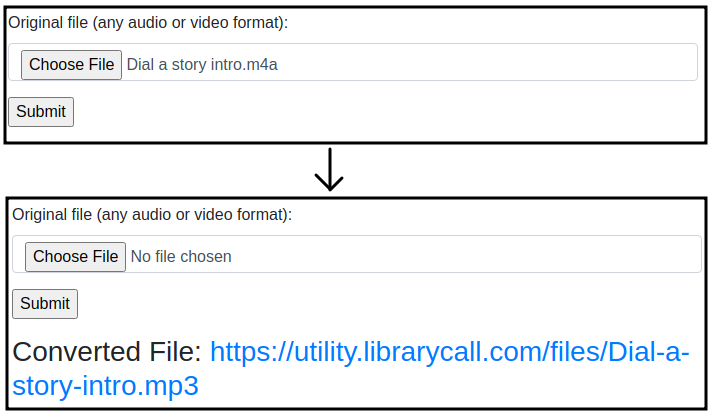
- Click to preview your new MP3, or right-click/Save to download the MP3 to your computer. You can then upload it using the "Upload" tab in the "Create Recording" form.
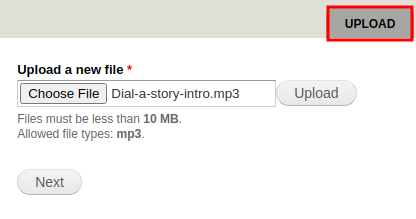
- Hint: alternatively, if you don't need a copy of the MP3 on your computer, you can right-click/Copy the URL and paste the URL directly into the "Web" import tab in the "Create Recording" form. The MP3 will then be imported into the LibraryCall Manager.
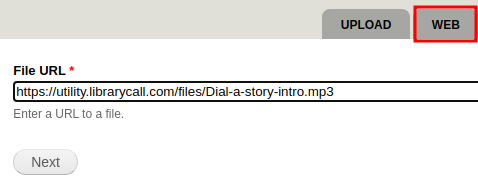
NULL
Debug Info